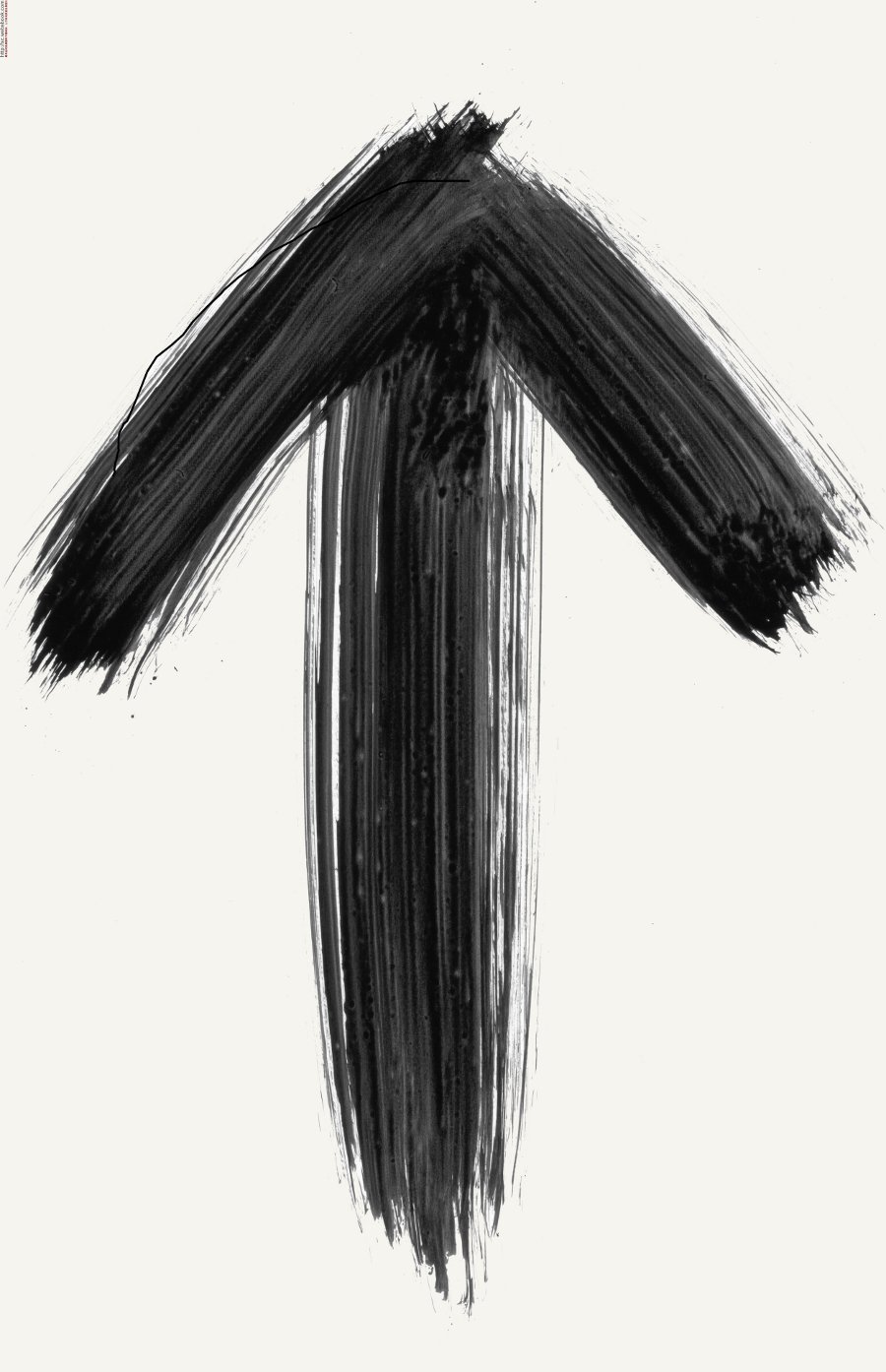Install LTTng for Userspace and Run Demo
To tracing work in userspace, you have 4 to install listing here:
For more informations how to get the source and build then, please the LTTng Download Page.
The Readmes in the source tree is enough for installing.
Once you finish installing, you can try the demo in path/to/lttng-ust/doc/expmples/demo, its Readme has the steps trying it:
1
2
3
4
5
$ lttng create demo -o ./out
$ lttng enable-event -u -a -c chan1
$ lttng start
$ ./demo-trace
$ lttng destroy
For reports reading, you have to use the tool babeltrace:
1
2
3
4
5
6
$ babeltrace ./out
[09:47:52.307813098] (+?.?????????) wengsht.lab501 ust_tests_demo:starting: { cpu_id = 2 }, { value = 123 }
[09:47:52.307826726] (+0.000013628) wengsht.lab501 ust_tests_demo2:loop: { cpu_id = 2 }, { intfield = 0, intfield2 = 0x0, longfield = 0, netintfield = 0, netintfieldhex = 0x0, arrfield1 = [ [0] = 1, [1] = 2, [2] = 3 ], arrfield2 = "test", _seqfield1_length = 4, seqfield1 = [ [0] = 116, [1] = 101, [2] = 115, [3] = 116 ], _seqfield2_length = 4, seqfield2 = "test", stringfield = "test", floatfield = 2222, doublefield = 2 }
...
It’s easy to know how the trace work by reading demo.c, you don’t have to deep into the source tree…
Function Tracer Using LTTng
Lttng-ust-cyg is a lttng function tracer base on -finstrument-functions in gcc or clang. For more information about this parameter, you can see my last blog post.
1. Touch a file main.c and code:
1
2
3
4
5
6
7
8
9
10
11
12
13
#include <stdio.h>
void func() {
printf("in func[%p]\n", func);
}
int main() {
func();
printf("in main[%p]\n", main);
return 0;
}
2. Build it with gcc or clang:
1
clang main.c -o main -finstrument-functions
3. Touch a bash file trace.sh and code:
1
2
3
4
5
6
#!/bin/sh
lttng create demo -o ./out
lttng enable-event -u -a -c chan1
lttng start
LD_PRELOAD=liblttng-ust-cyg-profile-fast.so ./main
lttng destroy
4. Run the bash and babeltrace:
1
2
3
4
5
6
7
8
9
10
11
12
13
14
15
$ sh trace.sh
Session demo created.
Traces will be written in /home/wengsht/program/test/out
All UST events are enabled in channel chan1
Tracing started for session demo
in func[0x4005f4]
in main[0x400633]
Session demo destroyed
$ babeltrace ./out
[11:16:30.679528311] (+?.?????????) wengsht.lab501 lttng_ust_cyg_profile_fast:func_entry: { cpu_id = 2 }, { addr = 0x400633 }
[11:16:30.679533894] (+0.000005583) wengsht.lab501 lttng_ust_cyg_profile_fast:func_entry: { cpu_id = 2 }, { addr = 0x4005F4 }
[11:16:30.679549541] (+0.000015647) wengsht.lab501 lttng_ust_cyg_profile_fast:func_exit: { cpu_id = 2 }, { }
[11:16:30.679551325] (+0.000001784) wengsht.lab501 lttng_ust_cyg_profile_fast:func_exit: { cpu_id = 2 }, { }
You can see the tracer have got into the main(0x400633) and func(0x4005f4). It seems that there is not a filter to use because of the parameter basis. It must be a useful work to something like filter work.